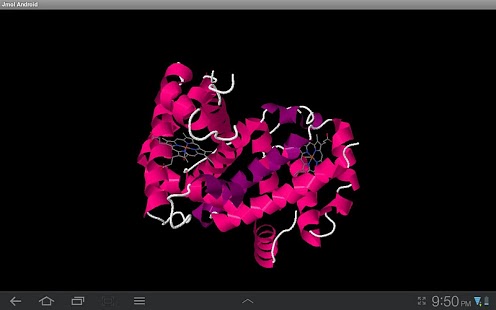Jmol Molecular Visualization 1.1
Paid Version
Publisher Description
Jmol is a highly respected open-source molecular visualization project (http://jmol.sourceforge.net) traditionally involving a stand-alone Java application or an embedded applet on a web page. Jmol is now available on Android tablets.
Users of the Jmol Molecular Visualization Activity can download and investigate on their Android tablet over 60,000 biomolecular structures directly from the Protein Data Bank (PDB) by keyword or PDB ID and over 40,000,000 unique structures from the National Institutes of Health National Cancer Institute (NIH/NCI) using a wide variety of chemical identifiers, including CAS registry numbers, InChI keys, trade names, common names, and IUPAC-format names, among others. (For a full list, see http://cactus.nci.nih.gov/chemical/structure.) Files from any other internet-available site that can be read by Jmol may also be loaded.
The Jmol Molecular Visualization Activity is a nearly full touch-screen implementation of Jmol allowing for command-line entry of Jmol commands (see http://chemapps.stolaf.edu/jmol/docs) as well as a variety of preset simple visualization modes. Additional renderings include a full range of visualizations for crystals (unit cells, symmetry operators, Miller planes, for example), a wide variety of surfaces including Van der Waals surfaces, solvent-accessible surfaces, cavities, and molecular surfaces, and atomic and molecular orbitals.
Special features of the Android version of Jmol include a connection to the gyroscope, allowing for initiating of spinning by simply moving the tablet in a natural fashion (see http://www.youtube.com/watch?v=JPwvCmD5IDg and http://www.youtube.com/watch?v=D7uOkhoJ0Oc).
This activity is under active development. Feedback is much appreciated.
About Jmol Molecular Visualization
Jmol Molecular Visualization is a paid app for Android published in the Other list of apps, part of Education.
The company that develops Jmol Molecular Visualization is Bob Hanson. The latest version released by its developer is 1.1. This app was rated by 1 users of our site and has an average rating of 4.0.
To install Jmol Molecular Visualization on your Android device, just click the green Continue To App button above to start the installation process. The app is listed on our website since 2011-12-04 and was downloaded 38 times. We have already checked if the download link is safe, however for your own protection we recommend that you scan the downloaded app with your antivirus. Your antivirus may detect the Jmol Molecular Visualization as malware as malware if the download link to org.openscience.jmolandroid is broken.
How to install Jmol Molecular Visualization on your Android device:
- Click on the Continue To App button on our website. This will redirect you to Google Play.
- Once the Jmol Molecular Visualization is shown in the Google Play listing of your Android device, you can start its download and installation. Tap on the Install button located below the search bar and to the right of the app icon.
- A pop-up window with the permissions required by Jmol Molecular Visualization will be shown. Click on Accept to continue the process.
- Jmol Molecular Visualization will be downloaded onto your device, displaying a progress. Once the download completes, the installation will start and you'll get a notification after the installation is finished.